Why am I receiving this error: “Permission denied, make sure you have write permission for wp-content folder”?
Why am I receiving this error “Error: Permission denied, make sure you have write permission for wp-content folder”?
If you are getting this error, it means that your wp-content folder does not have the correct write permissions. You can learn more about write permissions on the WordPress codex.
Normally, the correct permissions will be 644 (files) or 755 (folders), but this depends on your hosting provider.
You can change the write permissions by right clicking on the wp-content folder using your FTP program. To do this, log in to the root of you website, right click on the folder, select permissions and select the correct settings.
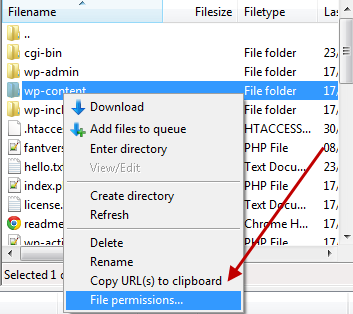
If you are uncomfortable doing this, you can ask your hosting provider to do it for you.